Operating System:Windows 8.1
Operating System Bit:64bit
Software Version:3.7.0
I really love this program and have viewed every single tutorial, but i am unable to even open it properly! Clicking anywhere in the program or perform any action whatsoever gives me an "Unhandled exception error"
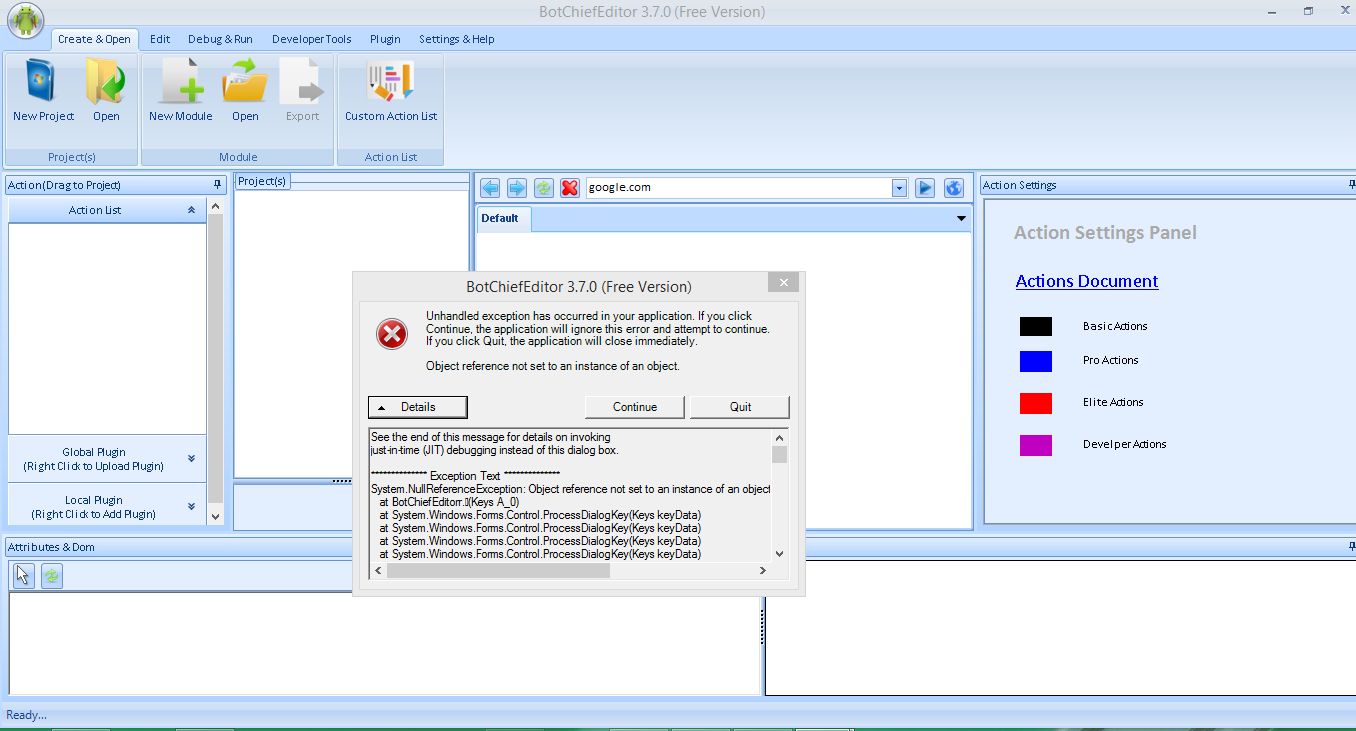
Here's the detailed description of the error
See the end of this message for details on invoking
just-in-time (JIT) debugging instead of this dialog box.
************** Exception Text **************
System.NullReferenceException: Object reference not set to an instance of an object.
at BotChiefEditorr.?(Keys A_0)
at System.Windows.Forms.Control.ProcessDialogKey(Keys keyData)
at System.Windows.Forms.Control.ProcessDialogKey(Keys keyData)
at System.Windows.Forms.Control.ProcessDialogKey(Keys keyData)
at System.Windows.Forms.Control.ProcessDialogKey(Keys keyData)
at System.Windows.Forms.Control.PreProcessMessage(Message& msg)
at System.Windows.Forms.Control.PreProcessControlMessageInternal(Control target, Message& msg)
at System.Windows.Forms.Application.ThreadContext.PreTranslateMessage(MSG& msg)
************** Loaded Assemblies **************
mscorlib
Assembly Version: 2.0.0.0
Win32 Version: 2.0.50727.8009 (FX35W81RTMGDR.050727-8000)
CodeBase: file:///C:/Windows/Microsoft.NET/Framework/v2.0.50727/mscorlib.dll
----------------------------------------
BotChiefEditor
Assembly Version: 1.0.0.0
Win32 Version: 1.0.0.0
CodeBase: file:///C:/Program%20Files%20(x86)/WhiteHatBox/AppFile/129/BotChiefEditor.exe
----------------------------------------
System.Windows.Forms
Assembly Version: 2.0.0.0
Win32 Version: 2.0.50727.8015 (FX35W81RTMGDR.050727-8000)
CodeBase: file:///C:/Windows/assembly/GAC_MSIL/System.Windows.Forms/2.0.0.0__b77a5c561934e089/System.Windows.Forms.dll
----------------------------------------
System
Assembly Version: 2.0.0.0
Win32 Version: 2.0.50727.8009 (FX35W81RTMGDR.050727-8000)
CodeBase: file:///C:/Windows/assembly/GAC_MSIL/System/2.0.0.0__b77a5c561934e089/System.dll
----------------------------------------
System.Drawing
Assembly Version: 2.0.0.0
Win32 Version: 2.0.50727.8016 (FX35W81RTMGDR.050727-8000)
CodeBase: file:///C:/Windows/assembly/GAC_MSIL/System.Drawing/2.0.0.0__b03f5f7f11d50a3a/System.Drawing.dll
----------------------------------------
System.Management
Assembly Version: 2.0.0.0
Win32 Version: 2.0.50727.8007 (FX35W81RTMGDR.050727-8000)
CodeBase: file:///C:/Windows/assembly/GAC_MSIL/System.Management/2.0.0.0__b03f5f7f11d50a3a/System.Management.dll
----------------------------------------
System.Configuration
Assembly Version: 2.0.0.0
Win32 Version: 2.0.50727.8007 (FX35W81RTMGDR.050727-8000)
CodeBase: file:///C:/Windows/assembly/GAC_MSIL/System.Configuration/2.0.0.0__b03f5f7f11d50a3a/System.Configuration.dll
----------------------------------------
System.Xml
Assembly Version: 2.0.0.0
Win32 Version: 2.0.50727.8009 (FX35W81RTMGDR.050727-8000)
CodeBase: file:///C:/Windows/assembly/GAC_MSIL/System.Xml/2.0.0.0__b77a5c561934e089/System.Xml.dll
----------------------------------------
DevComponents.DotNetBar2
Assembly Version: 10.9.0.4
Win32 Version: 10.9.0.4
CodeBase: file:///C:/Program%20Files%20(x86)/WhiteHatBox/AppFile/129/DevComponents.DotNetBar2.DLL
----------------------------------------
System.Core
Assembly Version: 3.5.0.0
Win32 Version: 3.5.30729.7903 built by: Win9Rel
CodeBase: file:///C:/Windows/assembly/GAC_MSIL/System.Core/3.5.0.0__b77a5c561934e089/System.Core.dll
----------------------------------------
DevComponents.DotNetBar.SuperGrid
Assembly Version: 10.9.0.4
Win32 Version: 10.9.0.4
CodeBase: file:///C:/Program%20Files%20(x86)/WhiteHatBox/AppFile/129/DevComponents.DotNetBar.SuperGrid.DLL
----------------------------------------
Accessibility
Assembly Version: 2.0.0.0
Win32 Version: 2.0.50727.8007 (FX35W81RTMGDR.050727-8000)
CodeBase: file:///C:/Windows/assembly/GAC_MSIL/Accessibility/2.0.0.0__b03f5f7f11d50a3a/Accessibility.dll
----------------------------------------
************** JIT Debugging **************
To enable just-in-time (JIT) debugging, the .config file for this
application or computer (machine.config) must have the
jitDebugging value set in the system.windows.forms section.
The application must also be compiled with debugging
enabled.
For example:
<configuration>
<system.windows.forms jitDebugging="true" />
</configuration>
When JIT debugging is enabled, any unhandled exception
will be sent to the JIT debugger registered on the computer
rather than be handled by this dialog box.
Really appreciate your help! Thanks!










